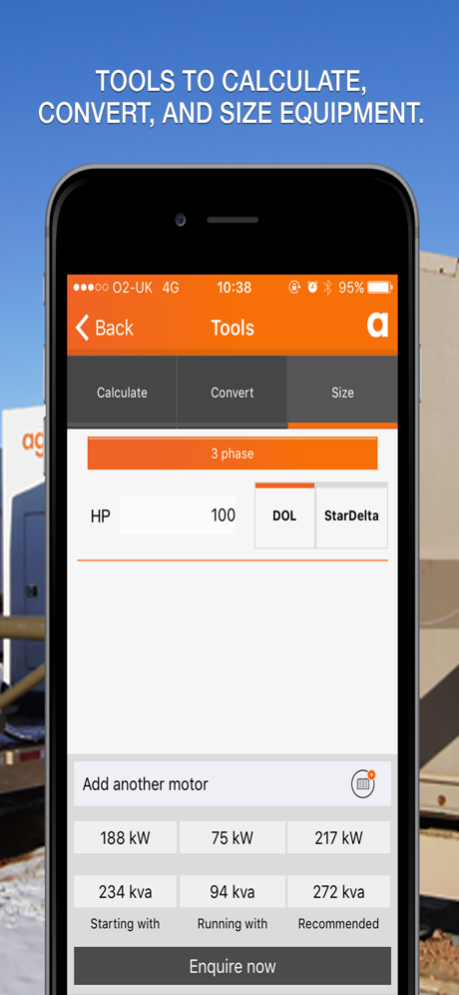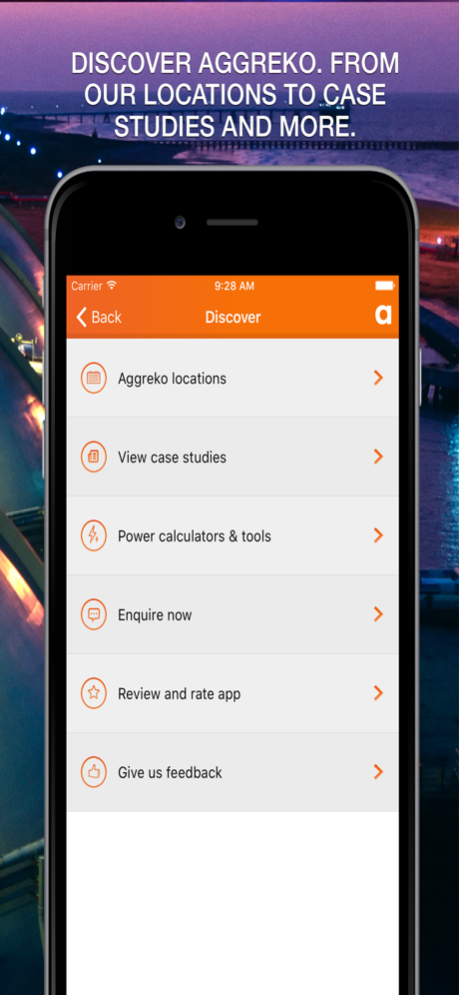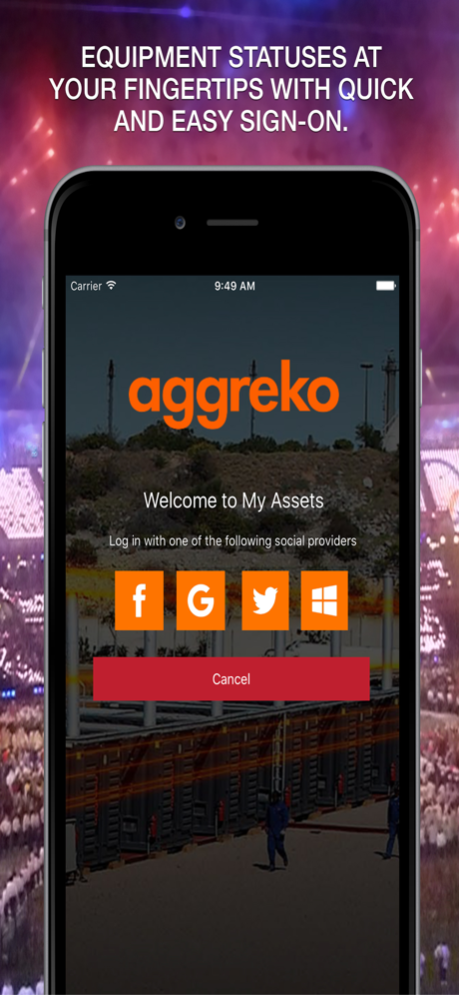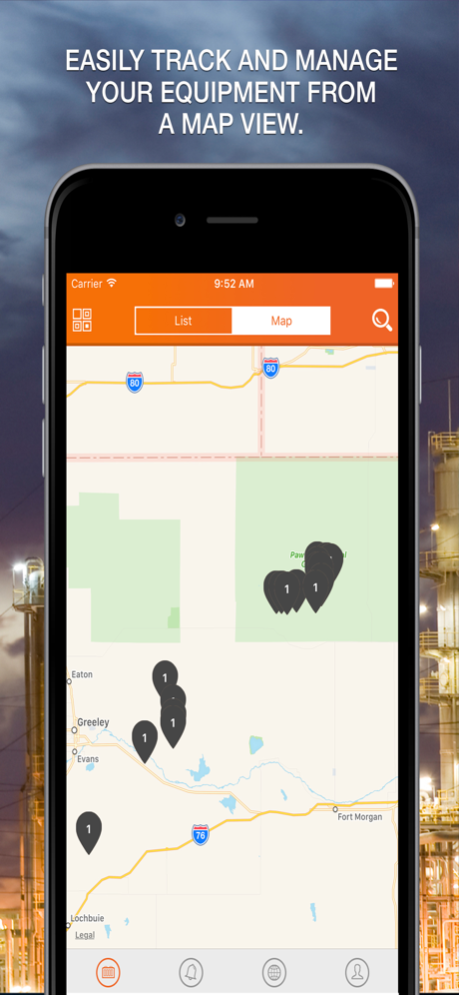Aggreko Remote Monitoring 2.0 2.3.6
Free Version
Publisher Description
The Aggreko Remote Monitoring mobile application gives users access to equipment status as it relates to thousands of critical equipment parameters while it is on a customer’s site, such as:
Load capacity
Run hours
Fuel levels
GPS location
Users will also be notified of any critical performance alarms and contacted immediately by Aggreko’s 24/7 Remote Operations Center (ROC), a one-of-its-kind response team staffed by expert technicians to diagnose, respond and remotely fix issues when possible. Case studies, calculators used to plan for and ensure proper power and sizing configurations, and access to live customer support is also accessible. Other features include:
Find Aggreko rental centres – Easily locate your local rental centres.
View case studies – Search our library for examples of how we can help you.
Power calculators & tools – All the tools you need to manage your equipment.
Enquire now – Need equipment now? Use the enquiry tool to contact your local sales representative.
Mar 20, 2024
Version 2.3.6
iOS Certificate Renewal
About Aggreko Remote Monitoring 2.0
Aggreko Remote Monitoring 2.0 is a free app for iOS published in the Office Suites & Tools list of apps, part of Business.
The company that develops Aggreko Remote Monitoring 2.0 is Aggreko PLC. The latest version released by its developer is 2.3.6.
To install Aggreko Remote Monitoring 2.0 on your iOS device, just click the green Continue To App button above to start the installation process. The app is listed on our website since 2024-03-20 and was downloaded 3 times. We have already checked if the download link is safe, however for your own protection we recommend that you scan the downloaded app with your antivirus. Your antivirus may detect the Aggreko Remote Monitoring 2.0 as malware if the download link is broken.
How to install Aggreko Remote Monitoring 2.0 on your iOS device:
- Click on the Continue To App button on our website. This will redirect you to the App Store.
- Once the Aggreko Remote Monitoring 2.0 is shown in the iTunes listing of your iOS device, you can start its download and installation. Tap on the GET button to the right of the app to start downloading it.
- If you are not logged-in the iOS appstore app, you'll be prompted for your your Apple ID and/or password.
- After Aggreko Remote Monitoring 2.0 is downloaded, you'll see an INSTALL button to the right. Tap on it to start the actual installation of the iOS app.
- Once installation is finished you can tap on the OPEN button to start it. Its icon will also be added to your device home screen.